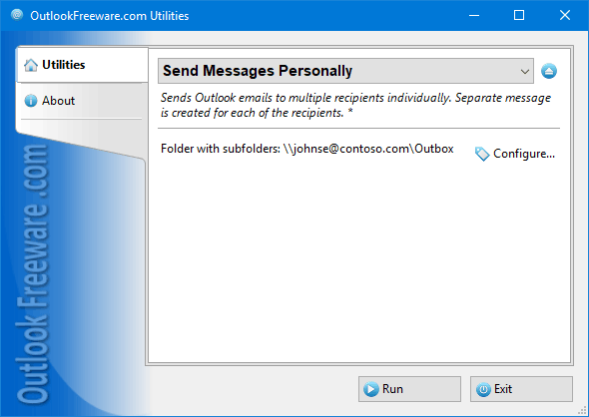Send Messages Personally for Outlook 4.21
Free Version
Publisher Description
Use this free tool to send a personalized mass mail to multiple recipients in Outlook. Simply create a new message, list them all in the "To" field, and run the utility directly from the message window. The utility will create a separate personalized message for each recipient, if necessary, expanding the contact groups and retaining other address fields. In addition, the utility will expand all supported macros used in the subject and text of each message.
Key program benefits:
- Sends personalized email messages to all recipients listed in the "To" field.
- Creates an individual email message for each recipient with a single click on the Outlook message window ribbon.
- Automatically expands the Outlook recipient groups.
- Can retain "Cc" and "Bcc" of the message, if necessary.
- You can save the original draft of the message for subsequent mailings.
- Supports the use of macros in the message subject and text, which allows you to personalize greetings and other elements of the message.
- Allows you to perform mass mailing of several draft templates at once.
When using the utility, we recommend disabling the "Send immediately when connected" option on the "Advanced" tab of Outlook options. In this case, you can see all the messages in the "Outbox" before sending. If you run the utility not from the Outlook message window's ribbon, but from a standalone application or from the main Outlook ribbon, it will use all the messages in the selected folders as templates to send!
Command line support allows you to perform personalized mailing using predefined templates on a schedule and in batch files and scripts.
About Send Messages Personally for Outlook
Send Messages Personally for Outlook is a free software published in the Other Email Tools list of programs, part of Communications.
This Other Email Tools program is available in English. It was last updated on 23 April, 2024. Send Messages Personally for Outlook is compatible with the following operating systems: Windows.
The company that develops Send Messages Personally for Outlook is Relief Software. The latest version released by its developer is 4.21. This version was rated by 1 users of our site and has an average rating of 4.0.
The download we have available for Send Messages Personally for Outlook has a file size of . Just click the green Download button above to start the downloading process. The program is listed on our website since 2022-08-22 and was downloaded 291 times. We have already checked if the download link is safe, however for your own protection we recommend that you scan the downloaded software with your antivirus. Your antivirus may detect the Send Messages Personally for Outlook as malware if the download link is broken.
How to install Send Messages Personally for Outlook on your Windows device:
- Click on the Download button on our website. This will start the download from the website of the developer.
- Once the Send Messages Personally for Outlook is downloaded click on it to start the setup process (assuming you are on a desktop computer).
- When the installation is finished you should be able to see and run the program.